post
https://api.octapipe.com/databases//records/import
Import the database records from the array.
Click on the image below to enlarge the demonstration in Postman.
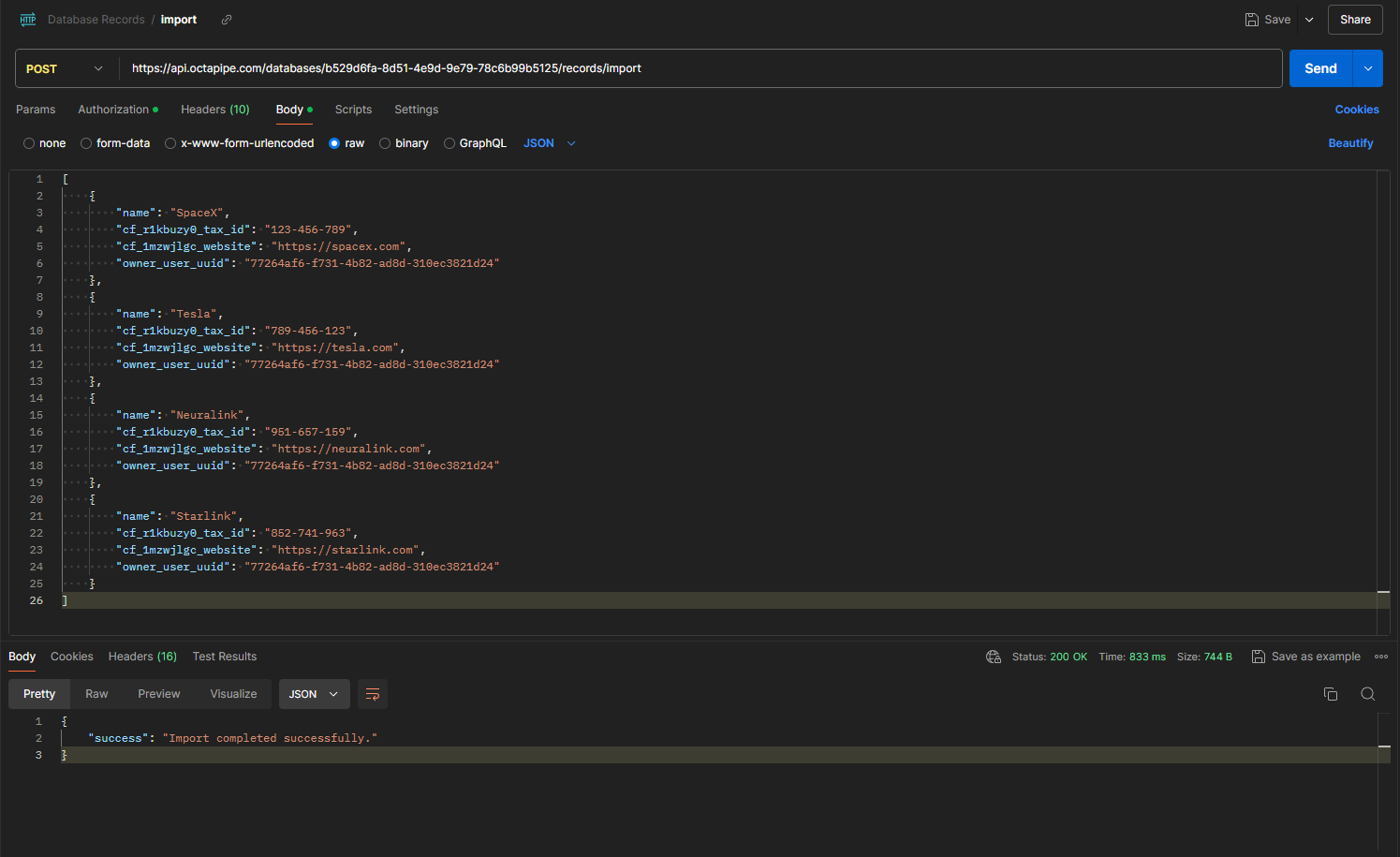
Payload example:
[
{
"name": "SpaceX",
"cf_r1kbuzy0_tax_id": "123-456-789",
"cf_1mzwjlgc_website": "https://spacex.com",
"owner_user_uuid": "77264af6-f731-4b82-ad8d-310ec3821d24"
},
{
"name": "Tesla",
"cf_r1kbuzy0_tax_id": "789-456-123",
"cf_1mzwjlgc_website": "https://tesla.com",
"owner_user_uuid": "77264af6-f731-4b82-ad8d-310ec3821d24"
},
{
"name": "Neuralink",
"cf_r1kbuzy0_tax_id": "951-657-159",
"cf_1mzwjlgc_website": "https://neuralink.com",
"owner_user_uuid": "77264af6-f731-4b82-ad8d-310ec3821d24"
},
{
"name": "Starlink",
"cf_r1kbuzy0_tax_id": "852-741-963",
"cf_1mzwjlgc_website": "https://starlink.com",
"owner_user_uuid": "77264af6-f731-4b82-ad8d-310ec3821d24"
}
]